Frequently Used Code
Motivation
There are some things that I always forget how to do in R. I have decided to add some of those code snippets to this blog so I that I can look them up when I need them.
Droping variables using a vector of names
I often have a pre-specified vector of variables names that I use frequently and sometimes I want to drop those variables. The trick is to use one_of around the vector with variable names. The other day I spent 10 minutes trying things like any_of but it should be one_of. Now I will never forget (or if I forget then I can read my own blog)
vars_to_drop <- c('Wind', 'Temp')
airquality <- airquality %>%
select(-one_of(vars_to_drop))Messing with the ggplot legend
Every time I create a graph I end up hating the legend. Or maybe ‘hating’ is a strong word but at the very least I waste loads of time faffing about with it. The key to success seems to be change the options in the theme function.
Removing the legend completly
In this example I probably shouldn’t delete the legend because it is useful but I wanted to use the ToothGrowth data becasue of its epic name.
ggplot(ToothGrowth, aes(x=len, y=dose, colour=supp)) + geom_point() +
theme(legend.position = 'none')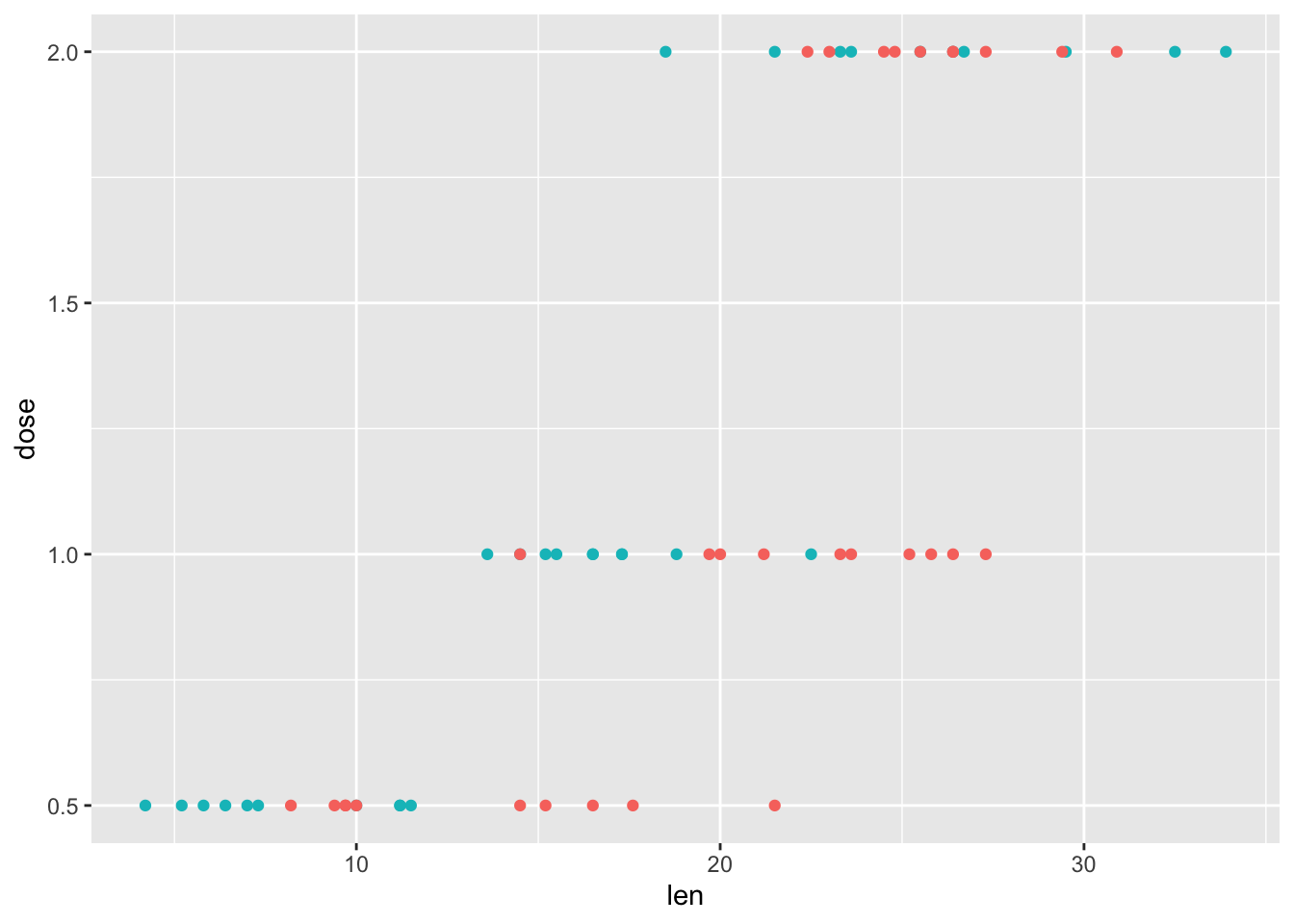
Removing legend title
Just removing the legend title is probably a more sensible approach.
ggplot(ToothGrowth, aes(x=len, y=dose, colour=supp)) + geom_point() +
theme(legend.title = element_blank())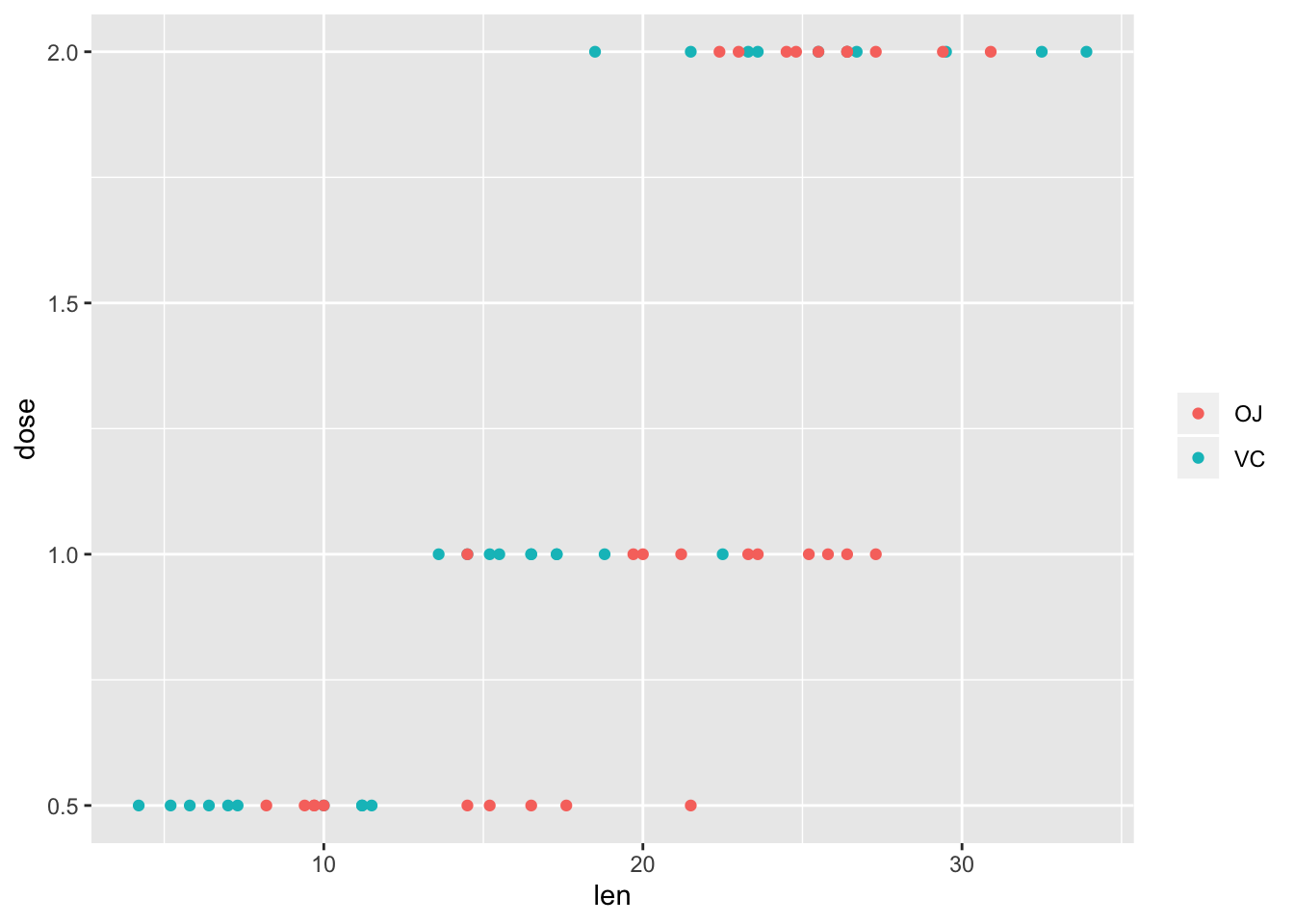
Removing bits of the legend
Let’s pretend that for some stupid reason I do not only want the colour to vary by supp (whatever that variable is) but also the shape by the dose. I then get two legends with separate legends.
ggplot(ToothGrowth, aes(x=len, y=dose, colour=supp, shape=factor(dose))) + geom_point() 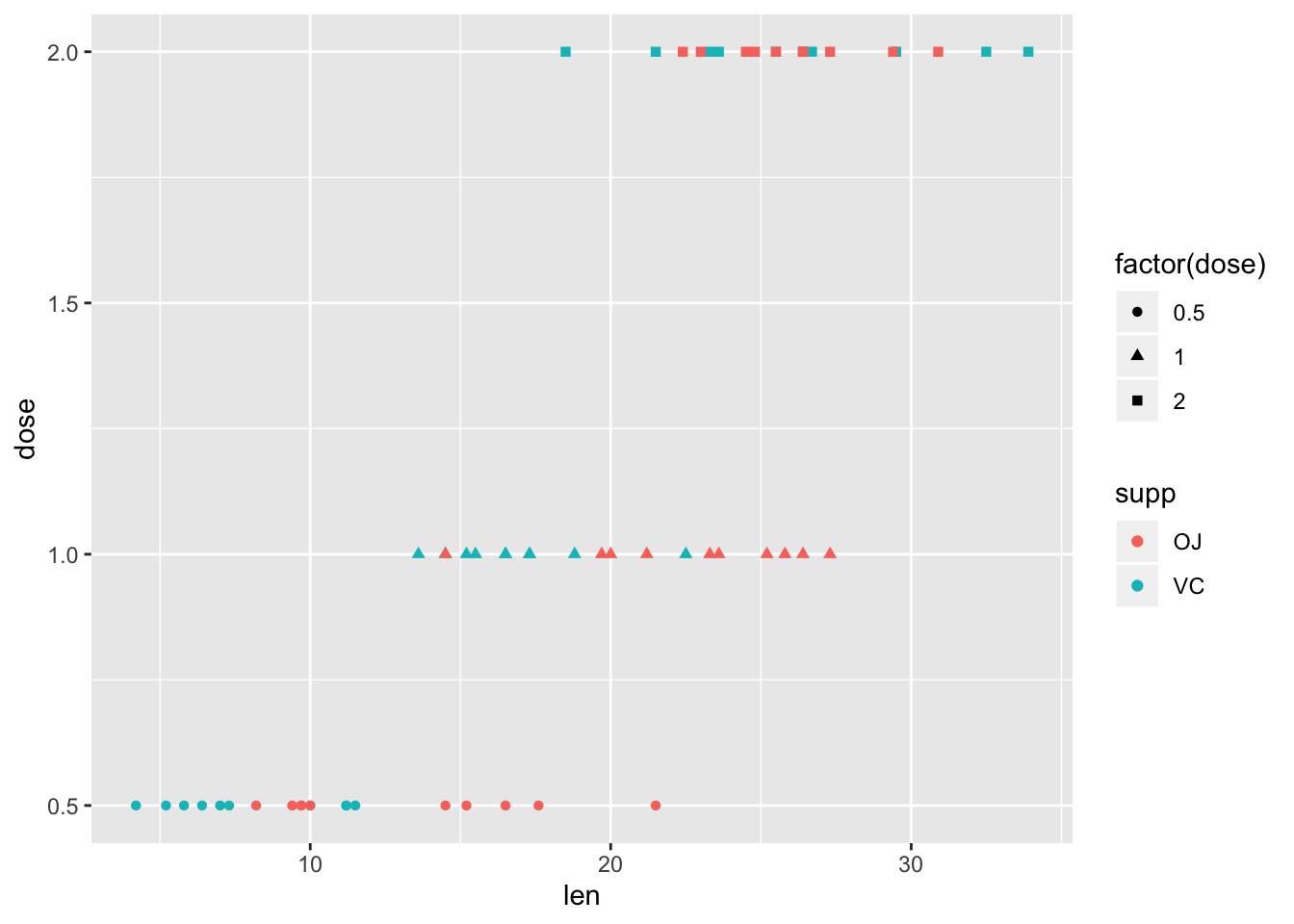 But maybe I don’t want all those legends!?!?!?!?! The solution was not using
But maybe I don’t want all those legends!?!?!?!?! The solution was not using theme() anymore but the individual scale() functions.
ggplot(ToothGrowth, aes(x=len, y=dose, colour=supp, shape=factor(dose))) + geom_point() + scale_shape(guide=FALSE)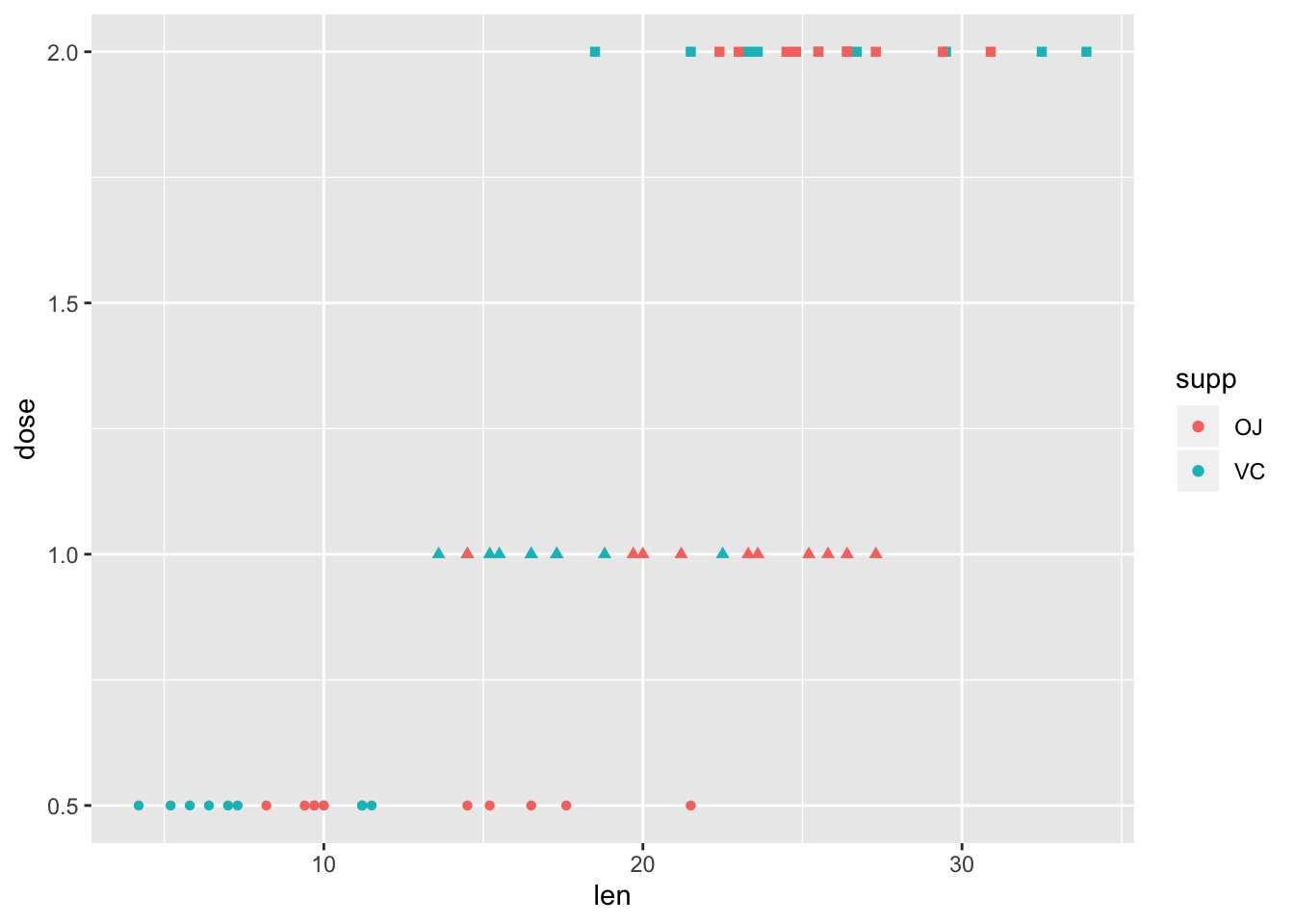
Packaged used
library(ggplot2)